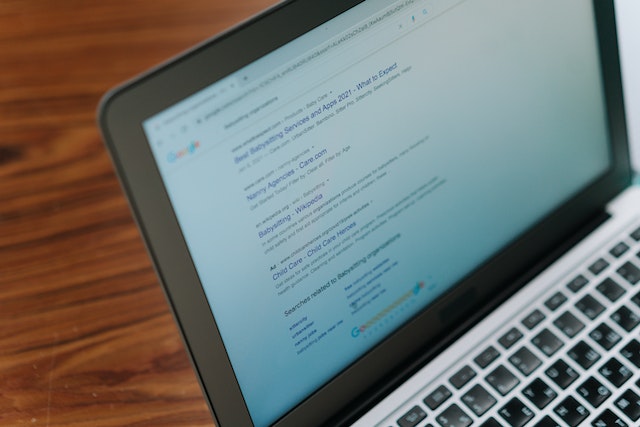Email security is an essential aspect of protecting your business from cyber threats. With more than 300 billion emails sent and received every day, email remains the most widely used form of communication in the workplace. Email security is critical as it is the primary attack vector for cybercriminals, with over 90% of attacks on organizations originating from malicious emails. Relying solely on built-in security may leave your organization vulnerable to cyber threats as cybercriminals often take advantage of human nature and the lack of tight security.
Business Email Compromise (BEC) attacks, which involve the illegal access or imitation of an employee’s email account to deceive other employees, external business partners, or clients into initiating fraudulent money transfers, have evolved in 2022. They have moved from bypassing Microsoft 365 multi-factor authentication to using social engineering, computer intrusion, and emotional manipulation tactics to impersonate law firms and trick individuals and businesses.
To keep your email program safe, it’s essential to implement best practices for email security. Here are a few ways how to do that:
- Use a robust email security solution
A robust email security solution is one of the most practical ways to protect your business from cyber threats. These solutions can help detect and block spam, phishing, and other malicious emails. According to a report by Cybersecurity Ventures, the email security market is expected to reach $9.5 billion by 2023, a clear indication of the growing importance of email security.
- Ensure that your employees are trained on email security best practices
Another important aspect of email security is employee education. Training your employees on email security best practices can help them identify and avoid phishing scams, malware, and other malicious emails. According to a report by the SANS Institute, employee education is one of the most effective ways to prevent phishing attacks.
- Enable two-factor authentication
Two-factor authentication (2FA) is an added security measure that necessitates users to provide a secondary mode of identification, like a fingerprint or a one-time code dispatched to their phone, alongside their password. Its purpose is to guarantee that only authorized users can access sensitive information. As per a National Institute of Standards and Technology (NIST) report, 2FA is a successful approach to thwart account takeover attacks.
- Use encryption
Encryption is the process of converting plaintext into a secret code to protect sensitive information. By encrypting your emails, you can ensure that only authorized users can read them. According to a report by the Center for Internet Security (CIS), encryption is one of the most effective ways to protect sensitive information.
- Use a spam filter
A spam filter is a software that helps to identify and block unwanted emails. By using a spam filter, you can help to reduce the risk of phishing and other malicious emails reaching your inbox. According to a report by the Radicati Group, spam filters can help to block up to 99% of unwanted emails.
- Use anti-virus software
Anti-virus software is a program that helps to detect and remove malware from your computer. By using anti-virus software, you can help to protect your computer from malware and other cyber threats. According to a report by the Anti-Virus Information Library, anti-virus software can help to detect and remove up to 90% of malware.
- Use a firewall
A firewall is actually a security system that monitors and controls network traffic. By using a firewall, you can help to prevent unauthorized access to your network. According to a report by the National Cyber Security Alliance, a firewall can help to block up to 85% of cyber attacks.
- Use a VPN
Through the use of a virtual private network (VPN) service, you create a secure connection between your computer and the internet. By using a VPN, you can help protect your sensitive information when connected to public Wi-Fi. Based on the data published in a report by the Center for Internet Security (CIS), a VPN can help to protect your sensitive information when you are connected to public Wi-Fi.
- Use a password manager.
A password manager is a program that helps you to store and manage your passwords. By using a password manager, you can help to ensure that your passwords are strong and unique.
By following these best practices, you can help protect your organization’s sensitive information from cyber-attacks and reduce the risk of a security breach.