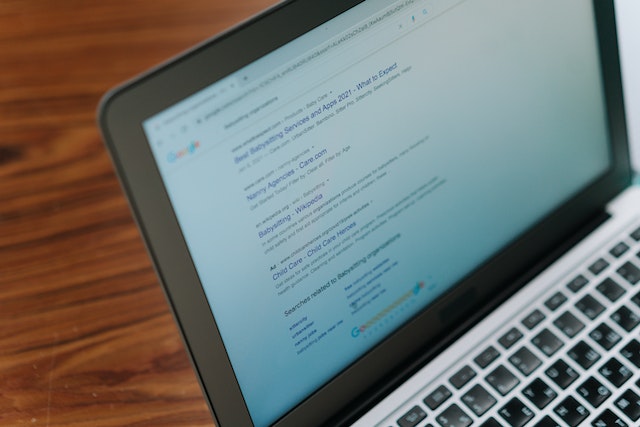In 2020, a large number of software vulnerabilities, over 23,000, were discovered and made public. Though this may seem alarming, it is not uncommon in the cybersecurity industry. Though an organization may not be affected by all 23,000, just one vulnerability can cause significant damage. According to IBM, exploiting vulnerabilities was the leading method of attack in 2020, surpassing even phishing attacks. To protect your organization, it is important to proactively identify and manage vulnerabilities, starting with a vulnerability assessment. This guide will assist in understanding the importance and process of vulnerability assessment within an organization.
Getting started with vulnerability scanning
Vulnerability scanning is an important aspect of securing a computer system. It involves identifying and assessing security weaknesses in a network or system and is typically performed on a regular basis to ensure that any new vulnerabilities are detected and addressed in a timely manner. In this article, we will discuss the basics of vulnerability scanning and how to get started strengthening your system.
One of the first steps in vulnerability scanning is to identify the assets that need to be protected. This includes servers, workstations, and other devices that are connected to the network. Once the assets have been identified, the next step is to determine the potential vulnerabilities that could be exploited. This includes looking at the software and hardware that is being used, as well as the configurations and settings that are in place.
Once potential vulnerabilities have been identified, the next step is to perform a scan of the system to detect any actual vulnerabilities. This can be done using various tools and techniques, such as port scanning and vulnerability scanning software. These tools can provide detailed information about the vulnerabilities that have been detected, including the severity of the vulnerability and the potential impact it could have on the system.
After the vulnerabilities have been identified, the next step is to take action to address them. This can include installing updates and patches, configuring firewalls and intrusion detection systems, and implementing security best practices. It is also essential to monitor the system on a regular basis to ensure that any new vulnerabilities are detected and addressed.
Types of Vulnerability Scanning
There are various types of vulnerability scanning that can be used to identify potential security threats. These include:
- External vulnerability scan: This type of scan is performed from outside of the organization’s network to determine if there are any vulnerabilities in the perimeter defenses, such as the firewall. With the increasing use of cloud storage, it is important to also include scanning of cloud assets.
- Internal vulnerability scan: This scan is done within the organization’s network to identify vulnerabilities that could be exploited if an attacker were to gain access to the system. It also helps to identify potential insider threats.
- Unauthenticated and authenticated vulnerability scans: These scans use valid credentials to check for misconfigurations or weak passwords. They also determine how far an unauthorized user can access the system if they do gain access.
- Network vs. web vulnerability scanning: These scans search for vulnerabilities in network tools, websites, and web applications.
In conclusion, vulnerability scanning is a crucial aspect of securing a computer system. By identifying and assessing security weaknesses, organizations can take steps to address these vulnerabilities and strengthen their system. To get started with vulnerability scanning, start by identifying your assets, determining potential vulnerabilities, scanning your system, and taking action to address any vulnerabilities that are detected. By following these steps, you can ensure that your system is protected against potential threats.