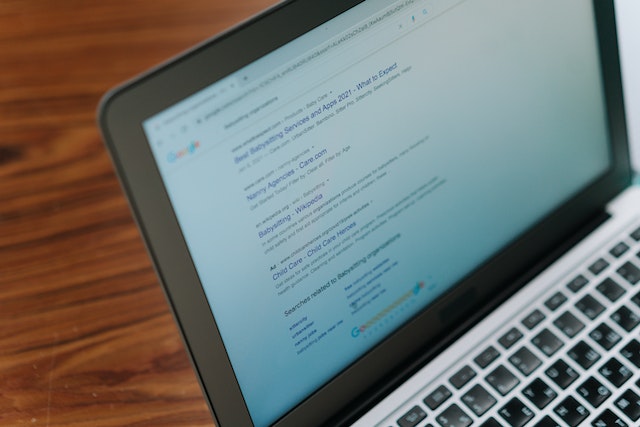Nowadays, everyone is going digital since it’s the only way to keep up with modern culture and technology. It’s not only large corporations that are moving into the digital sphere; small store merchants now accept payments online. Many companies suffered significant losses as a result of data breaches that occurred during the lockdown.
Now, criminals, often known as black hat hackers, are to blame for these infringements because they break into computer networks with ill purpose, releasing malware that wipes data, steals credentials, and otherwise compromises the integrity of the organization’s most sensitive information. Cyber Security Monitoring is a solution to this problem. As a result of this monitoring, potential security problems and data breaches may be uncovered before they become disastrous.
What exactly is Cyber Security Monitoring?
The term “cyber security monitoring” refers to the automated process of closely checking a company’s network activity for signs of cyber threats or data breaches, which would trigger an alert to be sent to the security incident and event management (SIEM) system. More information regarding SIEM will be provided later on.
Why is Security Monitoring Important?
Using just cybersecurity technologies is no longer a viable or efficient option. It would help if you now used proactive strategies to protect the company from intrusion and data loss. In the past, when there was a data breach, the company suffered financially.
Even if a company’s website or app goes down temporarily (due to a server-side problem), the company now needs to absorb the financial hit because of the damage to its reputation. Protecting the following is why security monitoring is so crucial:
- Reputation
- Confidentiality of Access to User Information
- Misuse of Organizational Service
DDoS assaults, malicious code injection, command injection, and other similar tactics are a few ways an attacker might render a website or service inaccessible to its users.
Distributed Denial of Service. In this attack, an attacker submitted a huge number of packets or a request that was sent constantly until an error of 5xx (range from 500-599 stands for server-side error) occurred, which also resulted in the organization’s resources becoming unavailable.
- Injecting Unwanted Program Instructions
Data privacy is at risk when an attacker injects harmful code or commands into a user’s input field or URL endpoint. The only way to stop this malicious programming is to find and disable it.
It is thus necessary to set up and run security monitoring to forestall, block, or refuse requests of this kind since they result from a hostile attempt.
What is the Process of Cyber Security Threat Monitoring?
Through cyber security threat monitoring, we can keep a constant eye on the network and quickly spot any suspicious or malicious activity. This will allow the IT or cyber security team to prepare for the assault in advance.
When an unfamiliar packet enters an organization’s network, security protocols record it so that experts may determine whether or not it poses a threat, triage it as necessary, and warn the IT department if necessary. Consider the following two forms of monitoring:
- Network Monitoring
- Endpoint Monitoring
- Endpoint Monitoring
Endpoints are network-connected devices such as laptops, desktop computers, smartphones, mobile phones, and IOT (Internet of Things).
Endpoint monitoring is the process of evaluating the activity of devices linked to a given network. The IT department will be able to see harmful, anomalous, or suspicious conduct far sooner, allowing them to take preventative steps.
- Network Monitoring
A network connects various devices so that they may interact with one another and exchange information and assets.
Monitoring a network means keeping an eye on it and analyzing the data collected so that a suitable response may be made. Some cyber threats may compromise a network and its security if its components aren’t functioning as they should. This can happen if, for example, a component is overloaded, is crashing, is slow, etc.
Numerous diagnostic tools exist, each of which may continuously test your system’s components, record your findings, and immediately alert your IT staff to any disruptions or threats. The IT department may then use this information to correct the issue.