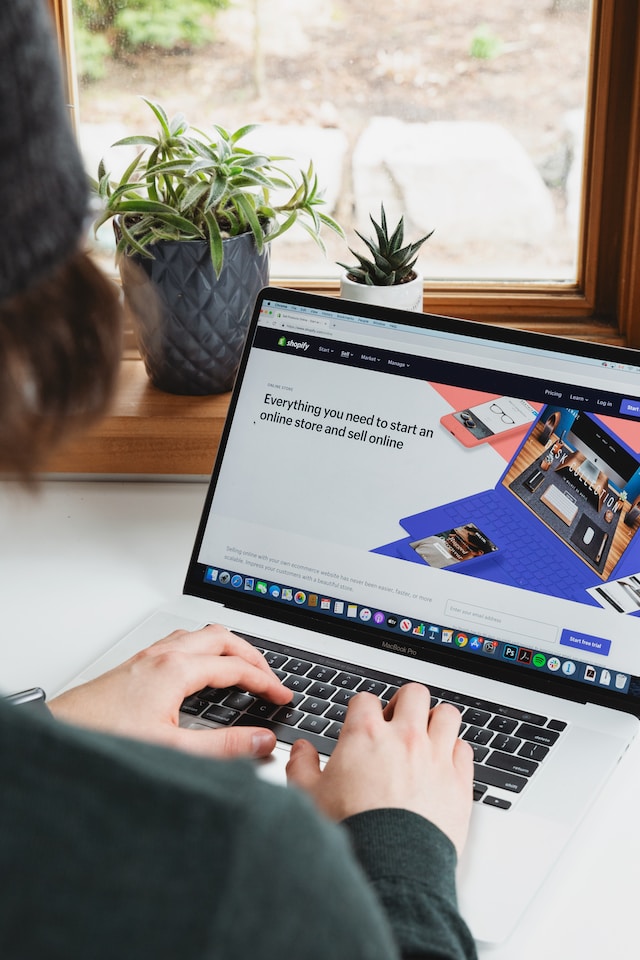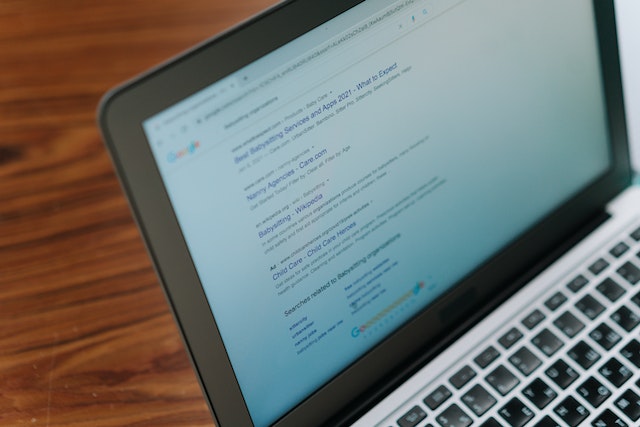In the world of cybersecurity, cookie poisoning is a term that refers to an attack that targets web cookies. Cookies are small text files that websites store on your computer when you visit them. They contain information about your browsing activity, preferences, and login credentials. Cookies can be used for various purposes, such as personalizing your experience on a website or remembering your login details so you don’t have to enter them every time.
However, cookies can be used to carry out malicious activities in the wrong hands. Cookie poisoning is an attack where a hacker exploits a cookie to gain unauthorized access to a user’s account or obtain sensitive information. This can be done in a number of ways, such as intercepting cookies in transit, stealing cookies from a vulnerable website, or using social engineering techniques to trick users into revealing their cookie information.
One common method of cookie poisoning is called session hijacking. In this attack, a hacker steals a user’s session ID, a unique identifier websites use to track a user’s activity. With the session ID, the hacker can essentially impersonate the user and gain access to their account without needing to know the user’s login credentials.
Another type of cookie poisoning is called cross-site scripting (XSS). This attack involves injecting malicious code into a vulnerable website, which then sends a cookie to the attacker’s server. The attacker can then use the stolen cookie to gain access to the user’s account.
To protect yourself against cookie poisoning attacks, there are a few simple steps you can take:
- Use a reputable antivirus and anti-malware software to protect your computer from malicious software that may be used to steal your cookies.
- Be careful when clicking on links or downloading attachments coming from unknown sources. These may include malware that can be used to steal your cookies.
- Use a web browser that offers built-in security features, such as blocking third-party cookies or alerting you when a website attempts to set a cookie.
- Use strong and unique passwords for each of your online accounts. This will make it harder for attackers to access your accounts even if they manage to steal your cookies.
- Log out of your accounts when you’re done using them, especially if you’re using a public computer or a shared device.
In summary, cookie poisoning is a serious threat to your online security. By taking the appropriate precautions, you can protect yourself from these types of attacks and keep your personal information safe.