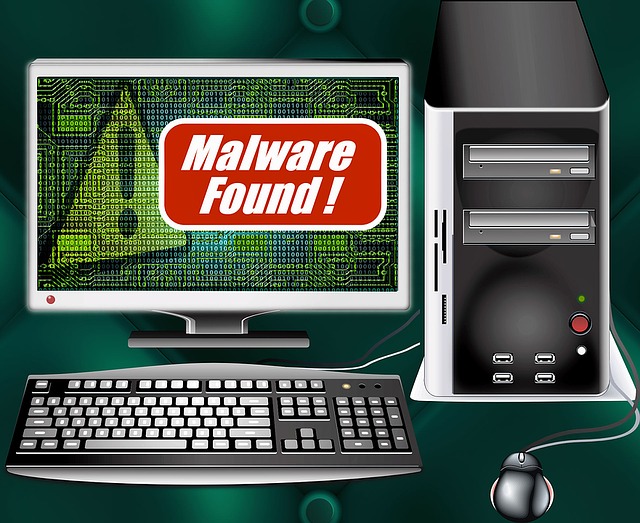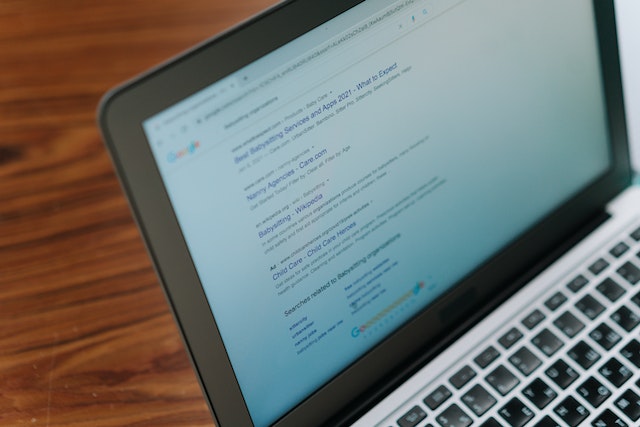In today’s digital age, website security is a critical concern. The pace of change in malware trends is swift, as demonstrated in the Q2 2022 IT Threat Evolution report by SecureList. The report emphasizes the ongoing evolution of malware-for-hire and the growing tendency of organized groups to create cross-platform malware that can infiltrate multiple systems within a targeted network.
The frequency of malware attacks is once again on the rise. Although there was a decrease in the number of new malware attacks in 2020, marking the first drop since 2015, SonicWall’s 2022 Cyber Threat Report indicates that it was a temporary decline, as malware attacks have now climbed back up to approximately 10.4 million per year, comparable to the figures from 2018.
While the figures for 2022 are not yet complete, SonicWall has reported that there were 5.4 billion malware attacks in 2021, indicating a slight decrease from the previous year. During the first six months of 2022, there were 2.75 billion attacks, and if these numbers continue, the annual number of attacks will remain similar. Furthermore, there has been a year-over-year reduction in the number of new malware variants.
Malware can infect websites and cause significant harm to both the website owner and the visitors. The presence of malware on your website can lead to data breaches, loss of sensitive information, and even financial loss. Therefore, regularly scanning and removing malware from your website is essential. This article will discuss the steps you can take to find and remove malware from your website.
Step 1: Scan Your Website
The first step to removing malware from your website is to scan it thoroughly. You can use various online tools and services to perform a website scan. One such tool is Google’s Safe Browsing tool. This tool scans your website for any malicious code and alerts you if it finds any. There are also several antivirus software and plugins available that you can use to scan your website for malware.
Step 2: Identify the Malware
Once you have scanned your website and identified any malware, you need to understand the type of malware present. This is crucial as different types of malware require different removal methods. For instance, if your website has been infected with a backdoor Trojan, you need to remove the Trojan’s file and patch the vulnerability that allowed the malware to infect your website.
Step 3: Remove the Malware
After identifying the malware, the next step is to remove it. This can be done manually by deleting the infected files and replacing them with clean ones. You can also use website security plugins and antivirus software to automatically remove the malware.
Step 4: Secure Your Website
Finally, it is essential to take measures to secure your website to prevent future malware attacks. You can do this by implementing security measures such as installing SSL certificates, using strong passwords, and regularly updating your website’s software and plugins.
In conclusion, website security is critical, and it is essential to take steps to protect your website from malware attacks. Regularly scanning your website for malware, identifying and removing any malware, and implementing security measures are crucial steps to safeguarding your website and ensuring that it remains secure.