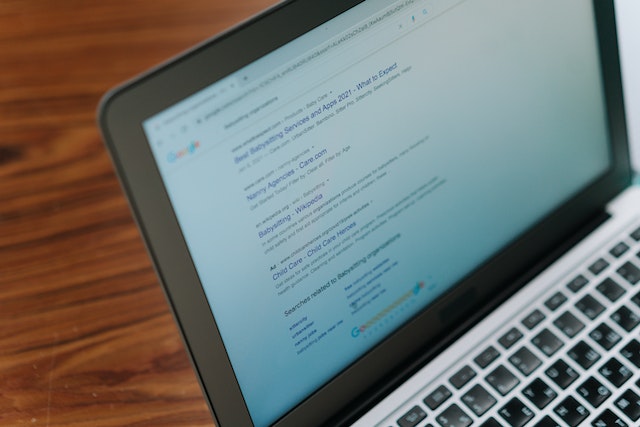Cyber-attacks have evolved to become more subtle and complex. Therefore businesses need to be aware of new methods of assault. A persistent threat is a continuous barrage of cyberattacks. These well-planned assaults may be used to spy on targets, acquire trade secrets, and test computer networks without raising suspicion.
Measures to Prevent APTs
- Keeping an eye on the flow of traffic
There will always be data in transit, and communication and information technology will continue to advance. Because hackers usually go for the most obvious points of entry and exit, businesses of all sizes need to have a method of closely monitoring network activity. A traffic monitoring system checks for issues and keeps the network running smoothly and quickly.
- Application and domain whitelisting
In order to safeguard your computer against harmful software like viruses, spam, and ransomware, you need to use a whitelisting program, such as email whitelisting. The application whitelist functions opposite the email address approval list, ensuring that only authorized programs may be launched. All traffic not explicitly allowed by the whitelist is filtered out.
- Access control
Using strong passwords, two-factor authentication, or Google Authentication are all great ways to protect yourself against APTs, but access control is another great line of defense since it reduces the likelihood that your password will be hacked. A password alone is not enough to provide access if it is compromised in any way (hacked, guessed, or phished) without the consent of a second factor.
- Updating Security Patches
When software becomes vulnerable, security patches are released to address the problem. A software’s “vulnerability” is a “weakness” that hackers might exploit.
These flaws may be theoretical, but they have real-world implications. If your operating system contains a vulnerability that enables anybody to get administrator capabilities, anyone with physical access might take all your data. A data-leaking software vulnerability might disclose your personal information.
- Avoid Phishing Attempts
Installing anti-phishing and anti-spam software can shield your PC from potentially harmful emails. Antivirus software also protects against other cyber threats. As with anti-spam software, researchers in the field of cybersecurity build anti-malware tools to identify even the most covert forms of malware.
- Conduct regular backdoor scans
One of the prevalent issues is the presence of backdoors. Protected by security protocols, internet-facing services and the underlying infrastructure are governed by who has access to what. Additionally, different security implementations provide a wide range of parameters and settings essential to the proper operation of the underlying security mechanisms.
If these settings are incorrectly set up, a backdoor situation may arise. IT administrators may authorize anonymous access for limited use without considering the security risks and must remember to turn it off later.
Conclusion
Attacks from advanced persistent threats (APTs) represent a significant danger to businesses because they may lead to the destruction of vital data. You need to know the hackers and their goals for your network if you want to stop them. Securing your systems and denying access to unauthorized users is the strongest defense against sophisticated, persistent threats. You may accomplish this with several free and paid APT protection tools.
Protecting your systems from malicious attacks and outside intrusion requires comprehensive persistent threat protection. Securing your networks and preventing unwanted access is the greatest defense against these hackers, who frequently utilize legitimate tools and tactics to accomplish their aims.