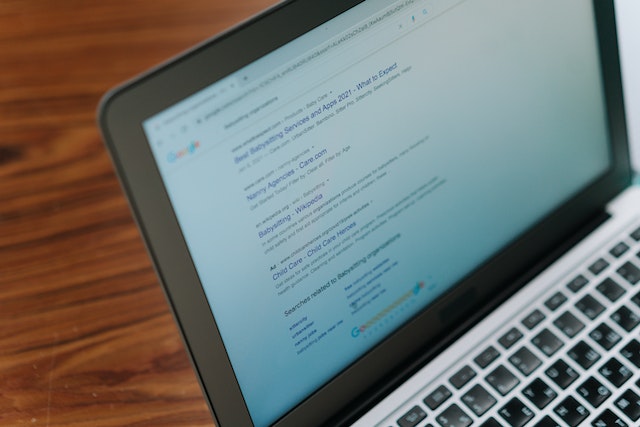Microsoft’s introduction of the remote desktop, or RDP, was the introduction of a subset of ITU-T protocol standards designed as part of the Windows NT Server 4.0 in 1998 to access remote devices from anywhere and share digital information from one screen to another.
It is a client-server model that utilizes virtual rendering and replaces multipoint domain specifications and multicast services. Its execution of bandwidth reduction using persistent bitmap caches and data compression mechanisms is what allows the protocol to deliver an impressive product. However, there are risks associated with the product, such as its vulnerability to non-permitted access.
An example of this is a functionality error triggered by a misconfiguration that exposes the RDP to an attack vector. This vector works by utilizing the TCP 3389 port that directly accesses threat actors and leverages brute force techniques to access vulnerable information. RDP also exposes security vulnerabilities.
The RDP includes the inclination to amplify the reflective DDoS attacks. In 2019, a collection of bugs were located in the Windows kernel, which affected the RDP at the server level, and this left the RDP vulnerable to additional remote code execution events that could extend to adjacent systems. The research found by Sophos indicates the average time between RDP exposure and brute force login times is 3 hours, with further analysis suggesting the timeline could be less than 2 minutes.
How to protect your RDP
Avoid public access.
Access to remote desktop services via external connectivity methods constitutes public access. This type of access subjects your RDP to the scrutiny of a security breach. It is advised to utilize an Attack Surface Intelligence(ASI), which is used to retrieve an accurate representation of your digital footprint, before attacking threats.
Implement multi-factor authentication.
That is an electronic authentication method whereby a user is only granted access to a piece of software after successfully presenting two or more pieces of evidence to an authentication mechanism. The use of a VPN or remote gateway solution that supports this will provide you with sufficient coverage in case any attempt to access the RDP is made. Enforcing password complexity and account lockout policies may enhance this system.
Enable network-level authentication.
This involves the transmission of authentication to a client-side interface before the establishment of a remote session via the RDP. This ensures that valuable server resources are not accessible without authentication, which would essentially provide protection from brute force.
Keep systems updated.
Keeping in mind the client application side of RDP, patching could pose a problem to your security because some client software is prone to vulnerabilities like that of a server, so keeping your system updated will prevent your RDP from this problem.
In Conclusion
RDP is the current driver in the remote desktop revolution, and its popularity has brought about a series of misconfiguration flaws and attacking surface vulnerabilities. However, there are ways to prevent these, and you should do everything you can to protect your RDP from an increasingly connected world.